
Certificate in Non-Acute Care Cleaning (CNACC) Testing Process
Learn more about the testing process for your Certificate in Non-Acute Care Cleaning (CNACC) certification.
AHE has updated its testing process. In the testing process through PSI, a designated trainer is considered the Proctor. The Proctor is responsible for administering the test and being present for the entire test duration. To administer tests, the proctor must submit a one-time-only request to create a Proctor Account.
Technicians who completed the 24-hour CNACC training are referred to as the Candidates. All Candidates must complete the new Online CNACC Candidate Application Form.
Pre-Exam Day Requirements
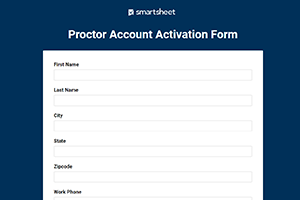
Seven days prior to the start of the class, the designated trainer (an exam proctor) must complete the Proctor Account Activation Form.

On or before the first day of the program, have each exam candidate complete the CNACC Exam Application Form; refer to the How to Complete PSI Exam Application Form for instructions. Each candidate must have an AHE account to complete this form. When submitting the form, candidates should use the email address to which their Credly (digital badge) link should be sent. Please Note: This form must be completed at least five days prior to the exam date.
After participants submit the CNACC Exam Application Form, they may schedule their test date through PSI, the testing site. The designated trainer (an exam proctor) will provide the testing invitation code for candidates. They need the codes to schedule the exam. To schedule the test date, candidates will create an account with PSI using the same email address they used for their AHE Candidate Application form. Candidates will receive an email confirming the exam date.
Exam Day Requirements
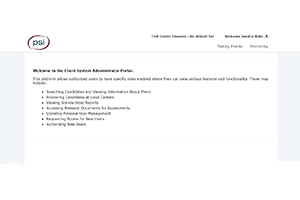
On the exam day, the Proctor will log into the PSI test site, click on the Proctoring Tab, and select Search Event.
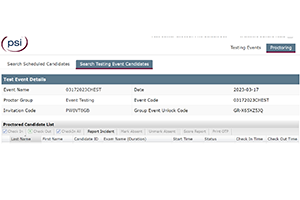
Using the invitation code or the event code, the proctor will search for candidates registered for the exam to complete their check-in. Select each candidate from the list, click on check-in, and then click OK to confirm. DO NOT CLICK CHECK ALL, as the system will check all candidates scheduled for that day, even outside of your team. Candidates may be checked in up to one hour before the exam starting time and up to 15 minutes after that time.
After all candidates have been checked in, the proctor will receive an OTP code, which you will provide to candidates. This code is required for candidates to launch the exam.
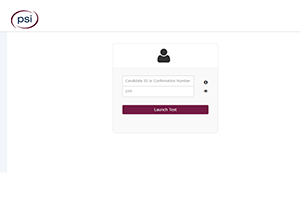
Candidates will log into the PSI test delivery portal to take the exam. They will need their candidate ID and OTP code to launch the exam. They have 120 minutes to complete the exam. Candidates click on “end test” to complete the exam and view their scores.
If you are locked out of your account when testing, please contact the PSI Help Desk at (833) 333-4755.
Post-Exam Day Requirements

After the Candidate ends the exam, the proctor must change the Candidate's status from “Test Scheduled” to “Completed.” The proctor must also mark any candidate who does not take the exam as absent. Each candidate will receive a status email with their exam scores within 15-20 minutes.
Approximately 30 days after the exam, all candidates who passed the exam will receive an email from admin@credly.com with an invitation to accept their digital badge and certificate of recognition.
Need More Training?
Please watch the AHE Webinar: CHEST Train-the-Trainer, Your Next Steps to Training.
